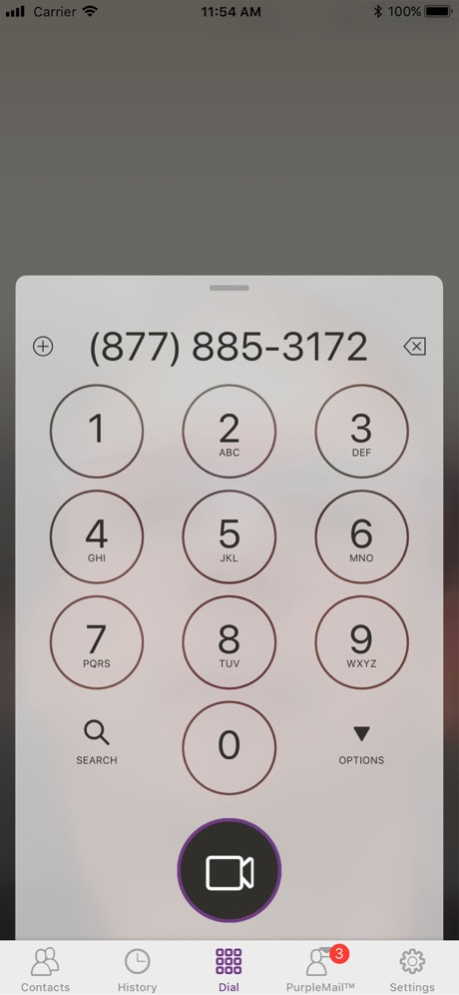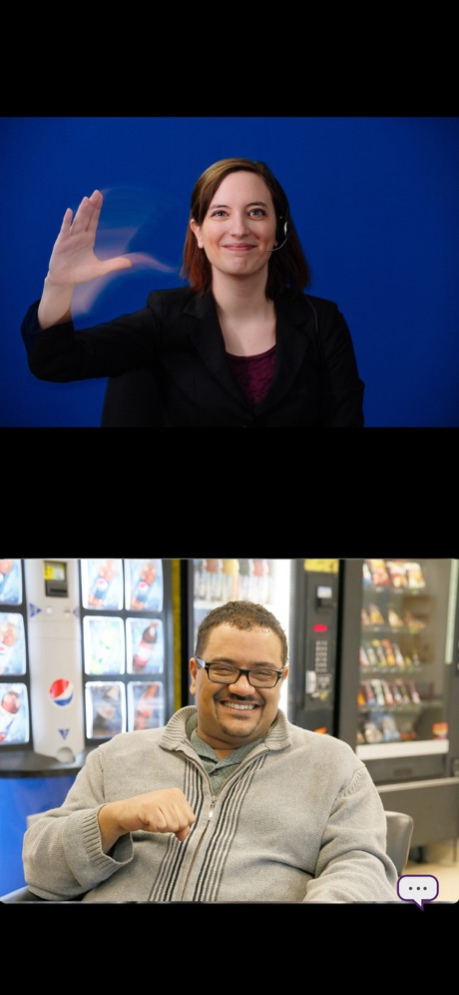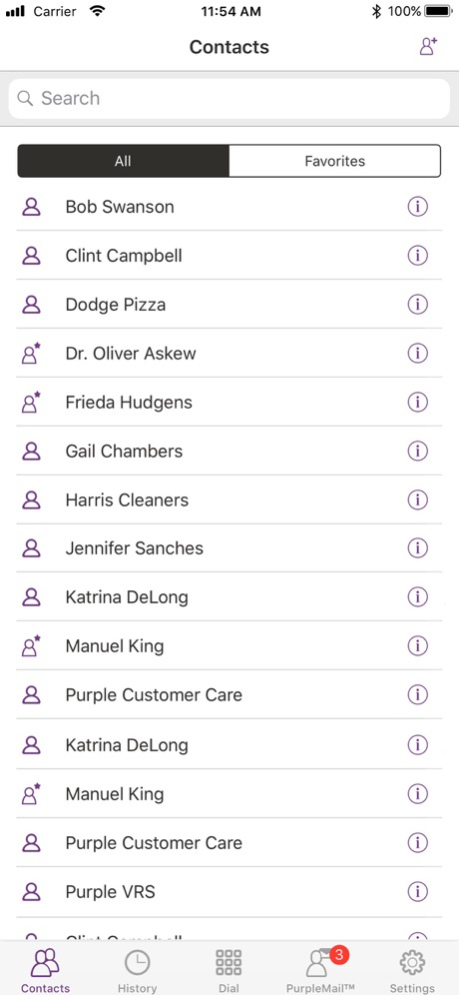Version History
Here you can find the changelog of P3 Mobile since it was posted on our website on 2016-09-30.
The latest version is 5.8.1 and it was updated on soft112.com on 02 April, 2024.
See below the changes in each version:
version 5.8.1
posted on 2023-12-01
Dec 1, 2023
Version 5.8.1
Bug fixes.
version 5.7.5
posted on 2023-11-15
Nov 15, 2023
Version 5.7.5
Bug fixes.
version 5.7.4
posted on 2023-10-23
Oct 23, 2023
Version 5.7.4
Bug fixes.
version 5.7.3
posted on 2023-07-27
Jul 27, 2023
Version 5.7.3
Bug fixes.
version 5.7.2
posted on 2023-07-14
Jul 14, 2023
Version 5.7.2
Bug fixes.
version 5.7.1
posted on 2023-01-18
Jan 18, 2023
Version 5.7.1
Bug fixes.
version 5.6.3
posted on 2022-07-07
Jul 7, 2022 Version 5.6.3
Bug fixes.
version 5.6.0
posted on 2022-03-09
Mar 9, 2022 Version 5.6.0
Introducing sivo! A new feature, built into P3 that allows hearing and deaf people to finally see each other during a VRS call. With this update, the sivo button automatically appears whenever you call a hearing person who has downloaded sivo.
Version 5.6.0 also includes bug fixes.
version 5.5.6
posted on 2021-12-02
Dec 2, 2021 Version 5.5.6
Introducing sivo! A new feature, built into P3 that allows hearing and deaf people to finally see each other during a VRS call. With this update, the sivo button automatically appears whenever you call a hearing person who has downloaded sivo.
Version 5.5.6 also includes bug fixes.
version 5.5.5
posted on 2021-10-21
Oct 21, 2021 Version 5.5.5
Introducing sivo! A new feature, built into P3 that allows hearing and deaf people to finally see each other during a VRS call. With this update, the sivo button automatically appears whenever you call a hearing person who has downloaded sivo.
Version 5.5.5 also includes bug fixes.
version 5.5.4
posted on 2021-09-09
Sep 9, 2021 Version 5.5.4
Introducing sivo! A new feature, built into P3 that allows hearing and deaf people to finally see each other during a VRS call. With this update, the sivo button automatically appears whenever you call a hearing person who has downloaded sivo.
Version 5.5.4 also includes bug fixes.
version 5.5.3
posted on 2021-08-25
Aug 25, 2021 Version 5.5.3
Introducing sivo! A new feature, built into P3 that allows hearing and deaf people to finally see each other during a VRS call. With this update, the sivo button automatically appears whenever you call a hearing person who has downloaded sivo.
Version 5.5.3 also includes bug fixes.
version 5.5.2
posted on 2021-06-12
Jun 12, 2021 Version 5.5.2
Introducing sivo! A new feature, built into P3 that allows hearing and deaf people to finally see each other during a VRS call. With this update, the sivo button automatically appears whenever you call a hearing person who has downloaded sivo.
Version 5.5.2 also includes bug fixes.
version 5.5.1
posted on 2021-06-04
Jun 4, 2021 Version 5.5.1
Introducing sivo! A new feature, built into P3 that allows hearing and deaf people to finally see each other during a VRS call. With this update, the sivo button automatically appears whenever you call a hearing person who has downloaded sivo.
Version 5.5.1 also includes bug fixes.
version 5.5.0
posted on 2021-04-09
Apr 9, 2021 Version 5.5.0
Introducing sivo! A new feature, built into P3 that allows hearing and deaf people to finally see each other during a VRS call. With this update, the sivo button automatically appears whenever you call a hearing person who has downloaded sivo.
Version 5.5.0 also includes bug fixes.
version 5.4.6
posted on 2021-02-24
Feb 24, 2021 Version 5.4.6
Introducing sivo! A new feature, built into P3 that allows hearing and deaf people to finally see each other during a VRS call. With this update, the sivo button automatically appears whenever you call a hearing person who has downloaded sivo.
Version 5.4.6 also includes bug fixes.
version 5.4.5
posted on 2020-11-06
Nov 6, 2020 Version 5.4.5
Introducing sivo! A new feature, built into P3 that allows hearing and deaf people to finally see each other during a VRS call. With this update, the sivo button automatically appears whenever you call a hearing person who has downloaded sivo.
Version 5.4.5 also includes bug fixes.
version 5.4.5
posted on 2020-11-06
6 Nov 2020 Version 5.4.5
Introducing sivo! A new feature, built into P3 that allows hearing and deaf people to finally see each other during a VRS call. With this update, the sivo button automatically appears whenever you call a hearing person who has downloaded sivo.
Version 5.4.5 also includes bug fixes.
version 5.3.1
posted on 2020-04-23
Apr 23, 2020 Version 5.3.1
Along with the features our users enjoy most, such as text chat, stunning video quality, top interpreters, and our dark and light themes, we have now added the following new features:
- Multiple Logins – Do you have separate accounts for home and work? No problem! You can now easily switch between up to three accounts logged in on your P3 mobile.
- Access your iPhone contacts – P3 mobile is now fully integrated with your iPhone contacts so that you can make calls from your contacts list seamlessly.
- Spanish UI – ¿Hablas español? You can now simply toggle between English and Spanish to change the language of P3 Mobile’s interface.
Version 5.3.1 includes bug fixes.
version 5.3.0
posted on 2020-04-15
Apr 15, 2020 Version 5.3.0
Along with the features our users enjoy most, such as text chat, stunning video quality, top interpreters, and our dark and light themes, we have now added the following new features:
- Multiple Logins – Do you have separate accounts for home and work? No problem! You can now easily switch between up to three accounts logged in on your P3 mobile.
- Access your iPhone contacts – P3 mobile is now fully integrated with your iPhone contacts so that you can make calls from your contacts list seamlessly.
- Spanish UI – ¿Hablas español? You can now simply toggle between English and Spanish to change the language of P3 Mobile’s interface.
Version 5.3.0 includes bug fixes.
version 5.2.4
posted on 2019-11-27
Nov 27, 2019 Version 5.2.4
Along with the features our users enjoy most, such as text chat, stunning video quality, top interpreters, and our dark and light themes, we have now added the following new features:
- Multiple Logins – Do you have separate accounts for home and work? No problem! You can now easily switch between up to three accounts logged in on your P3 mobile.
- Access your iPhone contacts – P3 mobile is now fully integrated with your iPhone contacts so that you can make calls from your contacts list seamlessly.
- Spanish UI – ¿Hablas español? You can now simply toggle between English and Spanish to change the language of P3 Mobile’s interface.
Version 5.2.4 includes bug fixes.
version 4.2.2
posted on 2011-04-26
version 5.2.4
posted on 1970-01-01
2019年11月27日 Version 5.2.4
Along with the features our users enjoy most, such as text chat, stunning video quality, top interpreters, and our dark and light themes, we have now added the following new features:
- Multiple Logins – Do you have separate accounts for home and work? No problem! You can now easily switch between up to three accounts logged in on your P3 mobile.
- Access your iPhone contacts – P3 mobile is now fully integrated with your iPhone contacts so that you can make calls from your contacts list seamlessly.
- Spanish UI – ¿Hablas español? You can now simply toggle between English and Spanish to change the language of P3 Mobile’s interface.
Version 5.2.4 includes bug fixes.
version 5.3.1
posted on 1970-01-01
23 avr. 2020 Version 5.3.1
Along with the features our users enjoy most, such as text chat, stunning video quality, top interpreters, and our dark and light themes, we have now added the following new features:
- Multiple Logins – Do you have separate accounts for home and work? No problem! You can now easily switch between up to three accounts logged in on your P3 mobile.
- Access your iPhone contacts – P3 mobile is now fully integrated with your iPhone contacts so that you can make calls from your contacts list seamlessly.
- Spanish UI – ¿Hablas español? You can now simply toggle between English and Spanish to change the language of P3 Mobile’s interface.
Version 5.3.1 includes bug fixes.